Bought a Full-Frame Camera

I purchased the Sony α7R III.
I had only used smartphone cameras before, but having a full-frame camera has broadened my perspective as if I had gained new eyes.
For example, when I go to Shinjuku Gyoen, I now notice the curves of trees, where light hits, and where shadows fall - things I would normally overlook. I’ve developed a habit of thinking about how to frame scenery to create beautiful photographs.
Unless otherwise noted, the photos in this article were taken using the α7R III and SEL2470GM.
Note that information such as shutter speed is preserved in the original 8K photos, so please refer to those.
Overwhelming Resolution
When you hear about the α7R III, the first thing that comes to mind is probably resolution. The highest image quality at 8K is remarkable. By the way, since the aspect ratio differs from the 8K definition, it actually exceeds it.
Please look at the following mediocre photo.

If I crop from this photo and post it on Instagram at actual size, it would look like this.
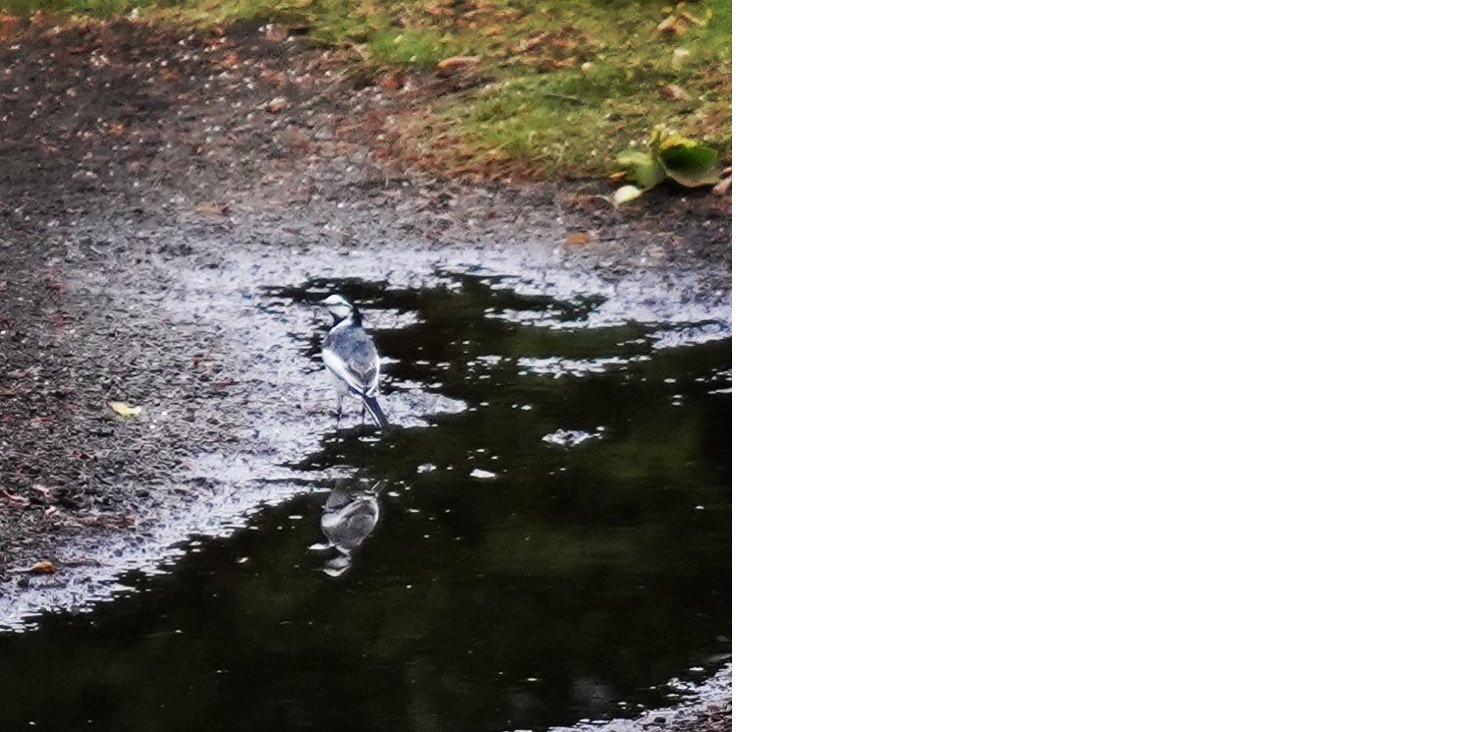
In this way, even if something is small but visible in the frame, it can be used as material depending on the purpose.
The 10 fps continuous shooting is also convenient, allowing me to capture even the moment a water droplet falls.




4K Video Performance
It’s possible to shoot 4K30fps video at a maximum of 100Mbps.
With face recognition through Eye AF, when shooting people, even if focus is lost, it quickly tracks back.
However, as a characteristic of many full-frame cameras not limited to the α7R III, there’s a drawback that recording time is limited. In the case of the α7R III, it’s limited to about 30 minutes at 4K30p.
Looking at Sony’s official website can be subtly misleading, but while the initial setting for video recording uses the CMOS in Super 35mm mode, it can also be set to full-frame. However, in Super 35mm mode, it creates 4K video by supersampling from 5K-equivalent image information, but this doesn’t happen in full-frame mode.
Since the only source of information is the official website’s description, this is speculation, but considering that the α9 can supersample from 6K-equivalent in full-frame, I think the α7R III might not be able to process the 8K information load when in full-frame mode.
Instead, the α7R III apparently improves image quality at high ISO sensitivity when shooting video in full-frame mode, so it might be good to use full-frame for low-light shooting and Super 35mm for other situations.
This was shot at Shinjuku Gyoen using a tripod. The CMOS is in Super 35mm mode, shot at telephoto end (maximum magnification).
Handheld video shooting. Same conditions as above. Even at telephoto end, image stabilization makes the shake gentler.
Convenient USB Connection with PC
You can connect to a computer with USB Type-C. In this case, the subject appears on the computer screen, and you can shoot, record, and make all detailed adjustments.
Furthermore, you can save photos directly to the PC without going through an SD card, and it operates on power from the PC without consuming battery.
If you connect a mobile battery instead of a computer, it can also just provide power.
Also, if you connect to a smartphone via Bluetooth, you can use the smartphone’s GPS to add location information to photos.

Pixel Shift Multi Shooting is Delicate
The biggest selling point of the α7R III is Pixel Shift Multi Shooting.
Digital camera sensors can originally only take monochrome photos. But by attaching red, green, and blue color filters to each pixel, you can know the color information of either red, green, or blue for that pixel.
Based on the premise that “colors of adjacent pixels don’t change too drastically,” digital cameras can take color photos by combining the red, green, and blue colors from neighboring pixels.
Therefore, when neighboring colors actually change rapidly, it becomes slightly blurry, and moiré can occur when there’s regularity in the colors.
Pixel Shift Multi Shooting can reproduce the true color of each pixel, rather than synthesizing colors from neighboring pixels, by overlaying four photos shifted by one pixel each.
I don’t know about the future, but at the time of writing, Pixel Shift Multi Shooting could be called synonymous with the α7R III.
Shooting is very difficult. Subjects that move even millimeters will blur, and even slight ground vibrations can cause failure.
Fluorescent lights cause flicker, so for indoor shooting, you need to choose appropriate lighting. Even outdoor shooting can fail due to clouds and atmospheric effects.
The following photos were taken for comparison. I placed the camera on a desk, turned off the lights, and shot only with window light on a clear afternoon.
The lens is the FiRIN 20mm F2 FE MF, famous as a high-resolution manual lens. Since the highest resolution state lacks practicality, the aperture was wide open, and the subject was slightly off-center.
The subject was placed at the closest distance that would still be in focus. By the way, the creator of this pixel art is GRADUCA.
A normally taken photo. Since features like image stabilization are turned off in Pixel Shift Multi Shooting, I also used silent shooting mode.

Composite of four photos taken with Pixel Shift Multi Shooting.
And here’s a comparison enlarged four times. Left is the normal photo, right is the Pixel Shift Multi Shooting.
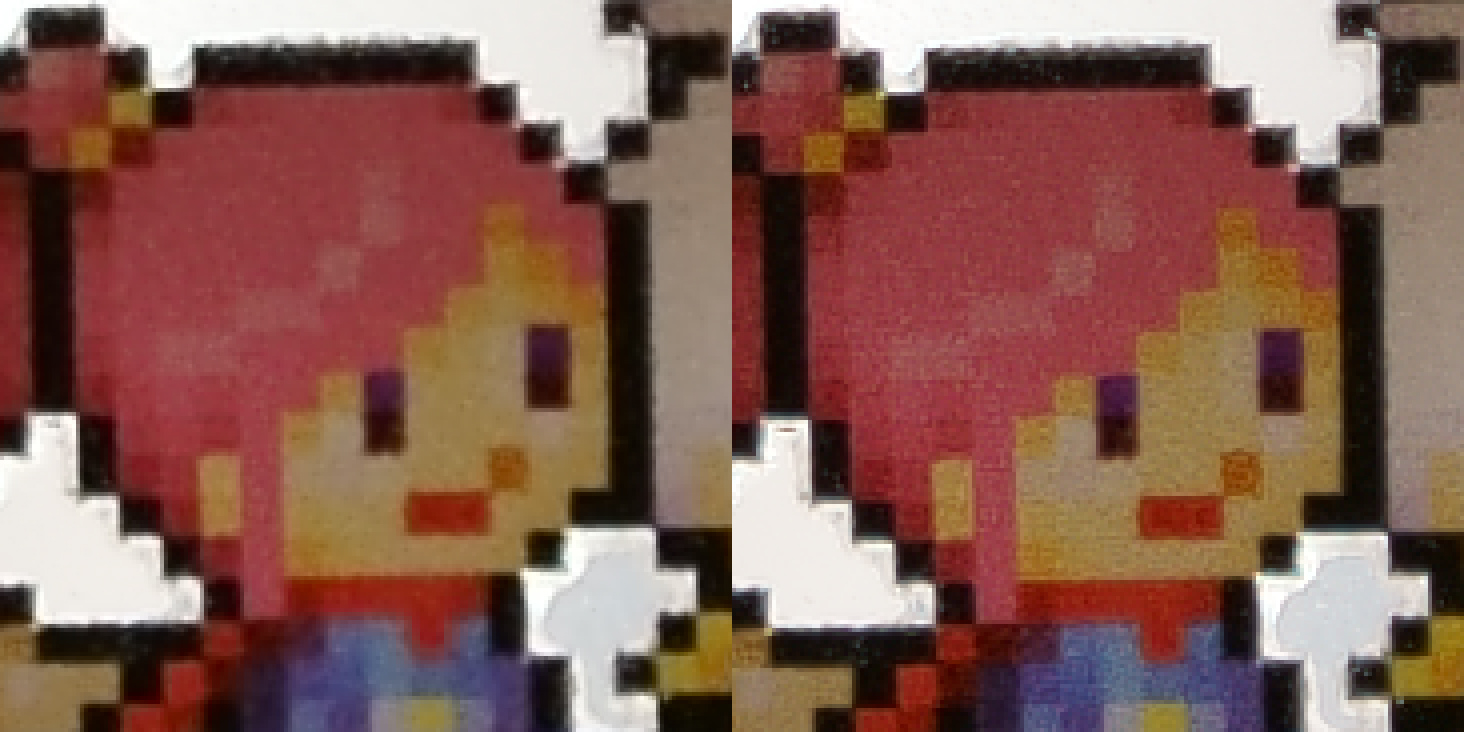
Both were converted from RAW to JPEG using the same software and compression rate.
The normally taken photo might look out of focus at first glance, but it was shot with exactly the same settings.
While the subject itself is small partly due to the wide-angle lens, the Pixel Shift Multi Shooting clearly captures even the rough texture of the illustration printed on acrylic, with visible differences.
Looking at the out-of-focus areas of the desk, the normally taken photo has graininess, but the Pixel Shift Multi Shooting is smooth, so there are benefits in terms of beautiful bokeh as well.